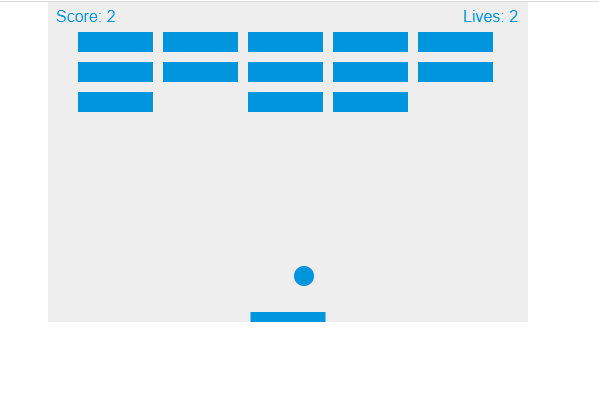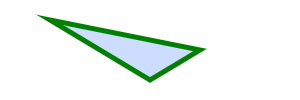feliz-dia.000webhostapp.com/game1.html
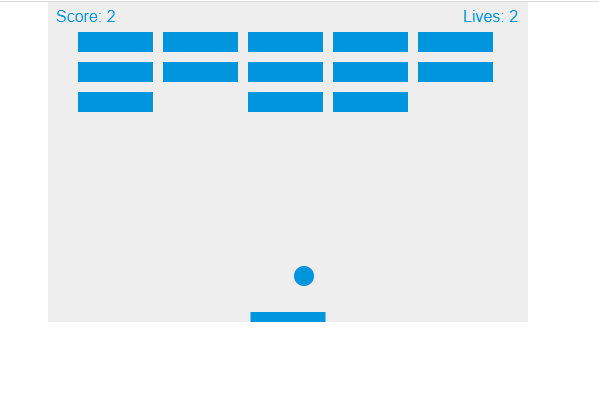
<!DOCTYPE html>
<html>
<head>
<meta charset="utf-8" />
<title>Gamedev Canvas Workshop</title>
<style>
* { padding: 0; margin: 0; }
canvas { background: #eee; display: block; margin: 0 auto; }
</style>
</head>
<body>
<canvas id="myCanvas" width="480" height="320"></canvas>
<script>
var canvas = document.getElementById("myCanvas");
var ctx = canvas.getContext("2d");
var ballRadius = 10;
var x = canvas.width / 2;
var y = canvas.height - 30;
var dx = 2;
var dy = -2;
var paddleHeight = 10;
var paddleWidth = 75;
var paddleX = (canvas.width - paddleWidth) / 2;
var rightPressed = false;
var leftPressed = false;
var brickRowCount = 3;
var brickColumnCount = 5;
var brickWidth = 75;
var brickHeight = 20;
var brickPadding = 10;
var brickOffsetTop = 30;
var brickOffsetLeft = 30;
var lives = 3;
var score = 0;
var bricks = [];
for (var c = 0; c < brickColumnCount; c++) {
bricks[c] = [];
for (var r = 0; r < brickRowCount; r++) {
bricks[c][r] = { x: 0, y: 0, status: 1 };
}
}
document.addEventListener("keydown", keyDownHandler, false);
document.addEventListener("keyup", keyUpHandler, false);
document.addEventListener("mousemove", mouseMoveHandler, false);
function keyDownHandler(e) {
if (e.key == "Right" || e.key == "ArrowRight") {
rightPressed = true;
}
else if (e.key == "Left" || e.key == "ArrowLeft") {
leftPressed = true;
}
}
function keyUpHandler(e) {
if (e.key == "Right" || e.key == "ArrowRight") {
rightPressed = false;
}
else if (e.key == "Left" || e.key == "ArrowLeft") {
leftPressed = false;
}
}
function mouseMoveHandler(e) {
var relativeX = e.clientX - canvas.offsetLeft;
if(relativeX > 0 && relativeX < canvas.width) {
paddleX = relativeX - paddleWidth/2;
}
}
function drawLives() {
ctx.font = "16px Arial";
ctx.fillStyle = "#0095DD";
ctx.fillText("Lives: "+lives, canvas.width-65, 20);
}
function collisionDetection() {
for(var c=0; c<brickColumnCount; c++) {
for(var r=0; r<brickRowCount; r++) {
var b = bricks[c][r];
if(b.status == 1) {
if(x > b.x && x < b.x+brickWidth && y > b.y && y < b.y+brickHeight) {
dy = -dy;
b.status = 0;
score++;
if(score == brickRowCount*brickColumnCount) {
alert("YOU WIN, CONGRATS!");
document.location.reload();
}
}
}
}
}
}
function drawBall() {
ctx.beginPath();
ctx.arc(x, y, ballRadius, 0, Math.PI * 2);
ctx.fillStyle = "#0095DD";
ctx.fill();
ctx.closePath();
}
function drawPaddle() {
ctx.beginPath();
ctx.rect(paddleX, canvas.height - paddleHeight, paddleWidth, paddleHeight);
ctx.fillStyle = "#0095DD";
ctx.fill();
ctx.closePath();
}
function drawBricks() {
for (var c = 0; c < brickColumnCount; c++) {
for (var r = 0; r < brickRowCount; r++) {
if (bricks[c][r].status == 1) {
var brickX = (c * (brickWidth + brickPadding)) + brickOffsetLeft;
var brickY = (r * (brickHeight + brickPadding)) + brickOffsetTop;
bricks[c][r].x = brickX;
bricks[c][r].y = brickY;
ctx.beginPath();
ctx.rect(brickX, brickY, brickWidth, brickHeight);
ctx.fillStyle = "#0095DD";
ctx.fill();
ctx.closePath();
}
}
}
}
function drawScore() {
ctx.font = "16px Arial";
ctx.fillStyle = "#0095DD";
ctx.fillText("Score: "+score, 8, 20);
}
function draw() {
ctx.clearRect(0, 0, canvas.width, canvas.height);
drawBricks();
drawBall();
drawPaddle();
collisionDetection();
drawScore();
drawLives();
if (x + dx > canvas.width - ballRadius || x + dx < ballRadius) {
dx = -dx;
}
if (y + dy < ballRadius) {
dy = -dy;
}
else if (y + dy > canvas.height - ballRadius) {
if (x > paddleX && x < paddleX + paddleWidth) {
if (y = y - paddleHeight) {
dy = -dy;
}
}
else {
lives--;
if(!lives) {
alert("GAME OVER");
document.location.reload();
clearInterval(interval); // Needed for Chrome to end game
}
else {
x = canvas.width/2;
y = canvas.height-30;
dx = 2;
dy = -2;
paddleX = (canvas.width-paddleWidth)/2;
}
}
}
if (rightPressed && paddleX < canvas.width - paddleWidth) {
paddleX += 7;
}
else if (leftPressed && paddleX > 0) {
paddleX -= 7;
}
x += dx;
y += dy;
}
var interval = setInterval(draw, 10);
</script>
</body>
</html>